No Code Clearbit and Salesforce Integration
- Tejkaran Singh

- Mar 16, 2022
- 2 min read

Clearbit is a consumer contact marketing data engine. It assists businesses in expanding by delivering solutions that enable them to better understand their clients, discover potential opportunities, and customize every marketing and sales engagement.
Benefits of Salesforce and Clearbit integration:
Manage data flow in your own unique way.
Customize field mappings, override settings, and triggered backfills to control what, where, and how data appears in Salesforce.
Data can be accessed from any of your objects, reports, or processes.
Leverage Clearbit data wherever you need it using Lightning Components for representatives and Clearbit custom data objects for operations.
Automate with enterprise-level security
Comprehensive user management and admin tools provide visibility and control. Determine how often data should be refreshed: every 30 days, on a custom schedule, or as needed.
Make your go-to-market data a single source of truth.
Clearbit delivers real-time buyer insight where you need it, allowing you to conduct more efficient business operations. To power lead flows, ABM, email personalization, analysis, and more, use Clearbit data throughout your sales and marketing stack - accurate data across the whole funnel.
Find out which accounts are causing a stir.
Discover how your Salesforce accounts, contacts, and leads are engaging with your website. To prioritize and convert organizations and people with significant concentrations of quality goods, build reports, construct lists, and develop Salesforce workflows.
Integrate your whole go-to-market stack with ease.
It's simple to push and sync data across your systems thanks to open APIs, native connectors, and contemporary webhooks.
By syncing Salesforce with Clearbit, you can include CRM data into Clearbit workflows and create complex segments based on sales data. Clearbit for Salesforce can be set up in a few clicks, and once done, it will provide all of the information you want directly into Salesforce. To get started with Clearbit in Salesforce, follow these steps.
Click the Connect button next to the Salesforce connector in your Connections tab
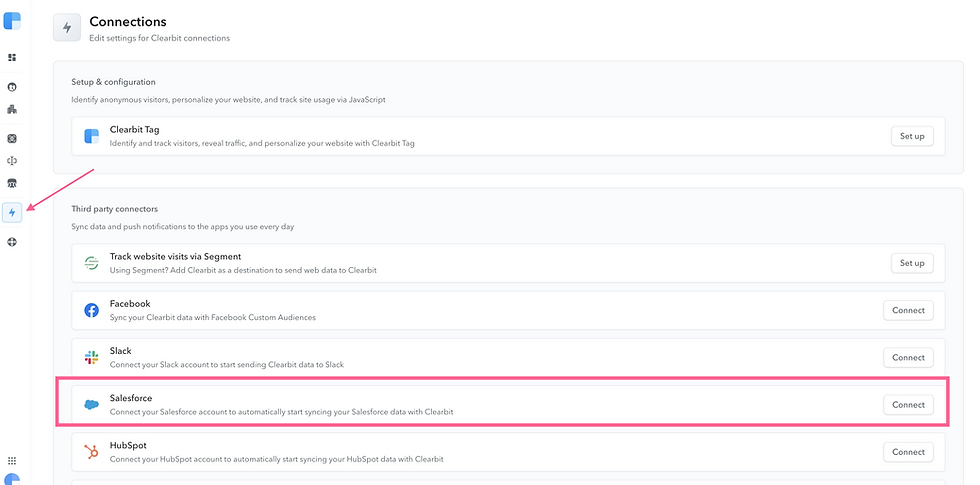
Select whether you're installing into a Sandbox (a partial or complete copy of your production account used to test new configurations and settings before deploying to your real environment) or Production (your actual production environment) org, and then click the Link Salesforce button.

To verify with Clearbit, sign in to your Salesforce account.
Make sure the API Enabled box is ticked for the user (you can find it within Administrative Permissions). Or else, the Clearbit sync will fail.
Clearbit Enrichment for Salesforce (legacy) should be installed.
1. To get started, go to the Salesforce AppExchange: Listing by Clearbit
2. Select Get It Now.
3. Go to the AppExchange and sign in.
4. Install in Production as a System Administrator user.
5. Select Install for All Users from the drop-down menu.
6. Navigate to the Clearbit Settings tab in Salesforce once the package has been deployed.
7. Select Account from the drop-down menu. Logging into your Clearbit account with a Clearbit for Salesforce subscription will allow you to authenticate with Clearbit from there.
This is how seamlessly you can integrate Clearbit with Salesforce.
If you are looking to integrate platforms like Clearbit to Salesforce and many more applications, that make your tasks easy and efficient, get in touch with our expert team at Apphienz. You can also go through all the No Code Salesforce integrations here.
Visit our website for more information and reach out to us in case of any queries.





Comments